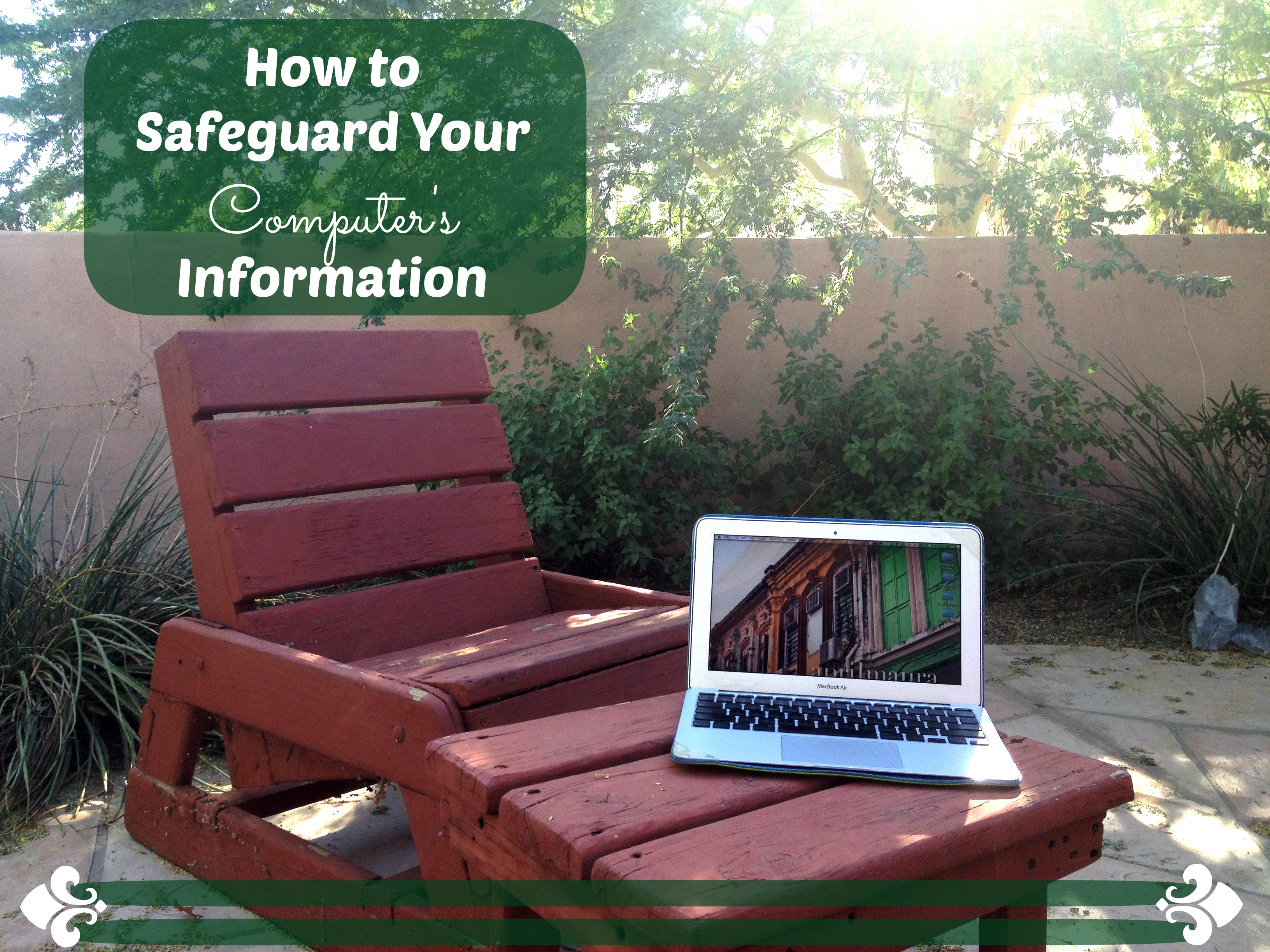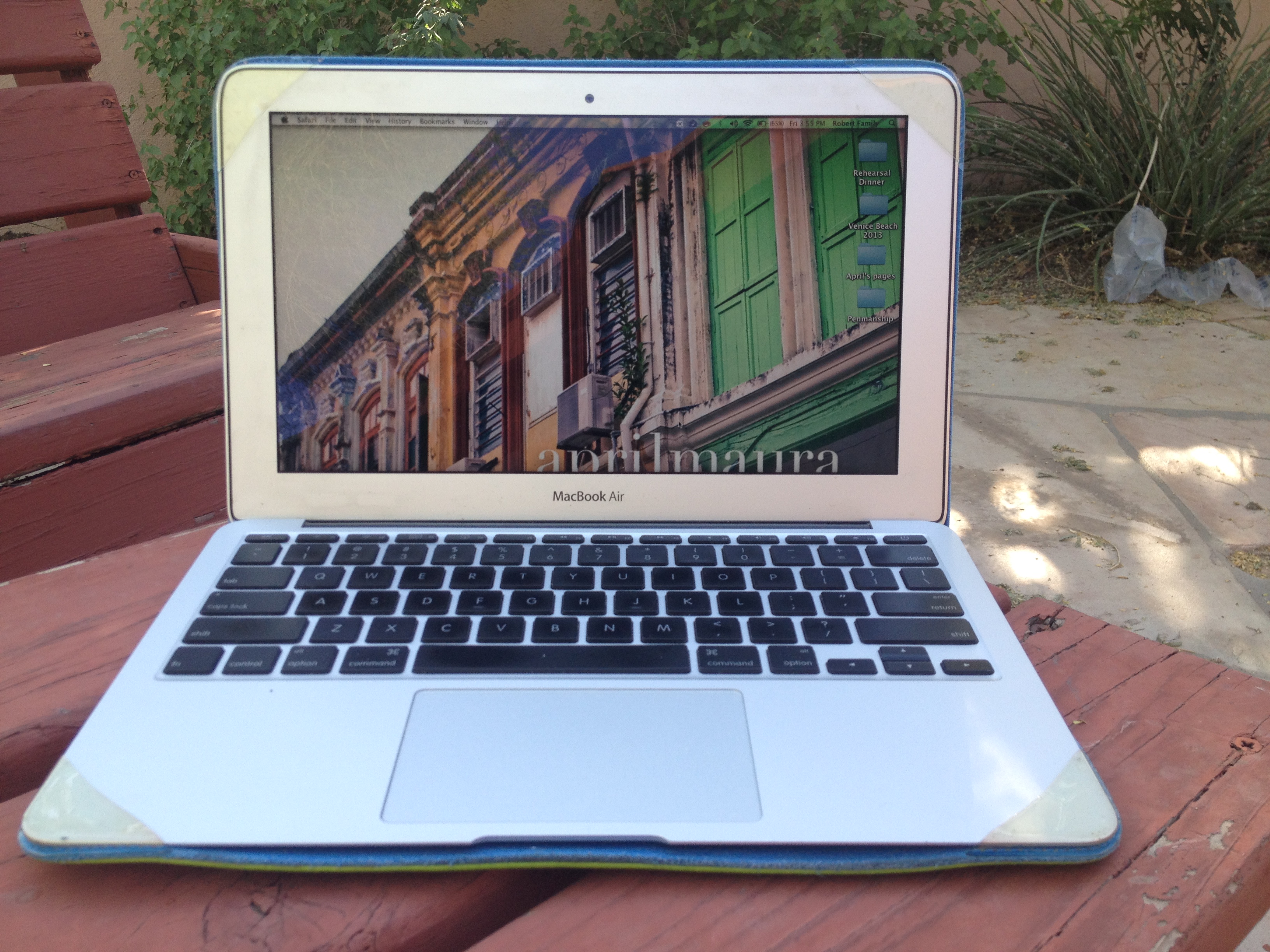MUST READ
for Computer Illiterates
Calling all computer dummies, because that’s what I am. I learned a HUGE fact about computers. It took a scare for this truth to sink in. I hope it doesn’t for you. All computers at one point in their lives will crash. Sorry to be the bearer of bad news but apparently hard drives don’t live lifetimes of generations. I learned that this week with some grace. My MacBook Air wouldn’t start, it did a spinning thing when I tried to boot it. I know, I am very technologically savvy. I spent 4 hours this week at Apple’s Genius Bar, a place in their store that will assist you with Apple computer difficulties. The geniuses do analyses on your electronic; they are basically doctors of computers. If you have an Apple issue (not a fruity, but an electronic) then they will take good care you. Thank you Justin from Chandler Fashion Mall’s Apple. If you don’t take the safety measures of keeping your computer drive backed-up you might loose all your important documents, videos and/or pictures. While I was at the Genius Bar another customer told me of his $800 computer hard-drive payment because he didn’t back up his important information. If you aren’t taking measures than start today or it might cost you in many ways. Below I will list measures that will safeguard you for when your computer will die.
Computer 101:
Have a backup (at all times) of your computer hard-drive
Here are some cloud devices that can help you:
Crashplan:
This is an online unlimited file size, automatic back-up solution. The first month is FREE (with no credit card necessary). You can buy it right here (link includes all the pricing packages).
A review:
Dropbox:
This makes regular back-ups of files. Sign-up today.
Smugmug:
It is a safe place to store your pictures. If you are interested you can check out my account. Learn more information here. (pricing)
They promise:
“We protect every precious image with Amazon Web Services, the leader in safe online backup. Access anytime, from anywhere.”
Forbes said it’s
If you know of any other measures for safeguarding your hard drive,
please list them in the comment section below.
10,000 Smiles
10,000 Smiles is a photography project that I am doing for the year 2013. Read more about why I am doing this project. You can vote by listing the number of the picture in the comment box at the end of the post.
[smugmug url=”http://aprilmaura.smugmug.com/hack/feed.mg?Type=gallery&Data=30604729_HktBtX&format=rss200&x=1″ imagecount=”100″ start=”1″ num=”100″ thumbsize=”Th” link=”smugmug-lightbox” captions=”true” sort=”false” window=”true” smugmug=”false” size=”M”]